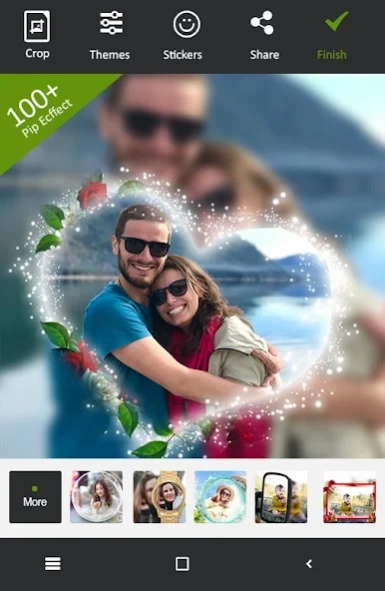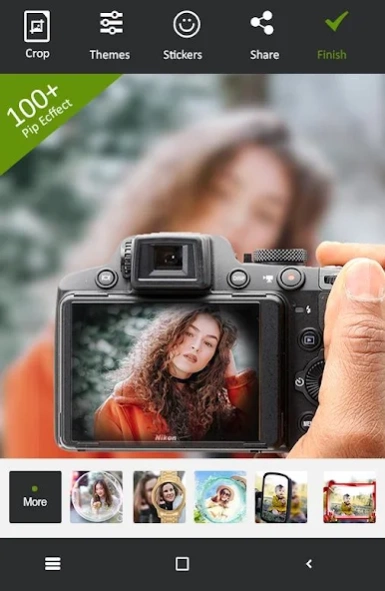PIP Camera 2.1.2
Continue to app
Free Version
Publisher Description
PIP Camera - The New Pip Camera ! That Adds Fun to Your Memories with Pip cam Frames effects.
In the era of social media, photo editing and filters are like the new board games of the age. Everyone with some free time on their hands likes to take selfies; putting some cool effects via phone apps to make things more sensational is always fun. One of the latest and exciting additions to this genre is the PIP photo editor app. The PIP camera app is the new guru for people looking to enhance their social media presence or simply trying to make their photos look better. If the user is into making collages, it offers a host of options from grids to freestyle with exciting backgrounds. Also, the app’s interface is easy and works well in the hands of the youth and the young at heart.
Take a look at some of the app features that make it a useful addition to your phone:
Impressive Functions of pip camera photo maker :
•The app comes with a user-friendly interface that is easy for everyone, from first time users, children, to pros.
• Its pip camera feature is a plus for people who would like to see their faces on magazine covers.
• Filters are another cool feature which gives magical effects and colours to pictures. The main filter of this app is the photo in photo; it creates PIP Camera Pro images by creating a focused smaller photo with the background of a larger blurred one.
•Jazz up your social media following on Facebook, Instagram, and Twitter with download pip camera app features. These let you take awesome pictures and share it on your profile within seconds.
Why you get the hang of it!
Some of the app’s cool handling attributes make it addictive for people who love capturing memories in pictures or have a knack for photography.
1. One can use the app to edit already existing photos or use the in-app pip camera download to click new ones.
2. Cropping and rotating images are now easy with our PIP cam photo editors and Maker. Rotate and custom crop unnecessary backgrounds to give your snaps a makeover.
3. One of the most popular pip camera photo maker is its frame feature that lets you add and download different types of frames. It gives your clicks a more organized and relevant look. Frame your special occasion photos like birthdays, reunions, anniversaries, and weddings with unique frames to make them stand out in your social media circle.
4. When trying to make a single frame out of the many pictures you took for the day; the PIP Camera Pro comes to your rescue. Custom your frames between grids, asymmetrical, and others to add the shots that best summarize your experience.
5. If making funny memes out of experiences is your forte, try the text input features of camera photo editor. Choose from hundreds of fonts and colours to add to your picture and make it hilarious.
6.The PIP camera new version 2018 solves another grave problem that one often faces. If you feel that your latest selfie isn’t making you look as good as you wanted, try the PIP cam HD beautifying feature. In no time, your picture will become the profile pic from the trash bin status.
With all of these wonderful photo editing features from Pip camera photo editor to beautify and other filters, this app is a one stop for all your social media image needs.
Installation:
If you want your regular snaps to turn into electrifying PIP pics, you will have to know where to download it from. It is available on the Google Play store android market for free download with other in-app purchase features.
Also, you can opt to go pro with the PIP photo editor and rid them of advertisements with other features.
So, if you are ready to start your journey towards better social media posts and following, download the PIP Cam now and start creating today!
About PIP Camera
PIP Camera is a free app for Android published in the Screen Capture list of apps, part of Graphic Apps.
The company that develops PIP Camera is Quickapps. The latest version released by its developer is 2.1.2.
To install PIP Camera on your Android device, just click the green Continue To App button above to start the installation process. The app is listed on our website since 2021-08-21 and was downloaded 1 times. We have already checked if the download link is safe, however for your own protection we recommend that you scan the downloaded app with your antivirus. Your antivirus may detect the PIP Camera as malware as malware if the download link to com.photoframe.pipphotoeditor is broken.
How to install PIP Camera on your Android device:
- Click on the Continue To App button on our website. This will redirect you to Google Play.
- Once the PIP Camera is shown in the Google Play listing of your Android device, you can start its download and installation. Tap on the Install button located below the search bar and to the right of the app icon.
- A pop-up window with the permissions required by PIP Camera will be shown. Click on Accept to continue the process.
- PIP Camera will be downloaded onto your device, displaying a progress. Once the download completes, the installation will start and you'll get a notification after the installation is finished.